WordPressのindex.phpで記事一覧を表示させるときのループの書き方について。
<?php if(have_posts()): while(have_posts()): the_post(); ?>
//表示内容
<?php endwhile; endif; ?>
//表示内容
<?php endwhile; endif; ?>
ループ処理にはメインループとサブループがありますが、メインループで記事情報を呼び出すための記述方法です。
表示させたい内容は、例えば次のように書きます。
<?php if(have_posts()): while(have_posts()): the_post(); ?>
<article>
<a href=”<?php the_permalink(); ?>”>
<?php the_post_thumbnail(); ?>
<h3 class=”article-ttl”><?php the_title(); ?></h3>
<time class=”article-date”><?php the_time(‘Y.m.d’); ?></time>
</a>
</article>
<?php endwhile; endif; ?>
<article>
<a href=”<?php the_permalink(); ?>”>
<?php the_post_thumbnail(); ?>
<h3 class=”article-ttl”><?php the_title(); ?></h3>
<time class=”article-date”><?php the_time(‘Y.m.d’); ?></time>
</a>
</article>
<?php endwhile; endif; ?>
サムネイル・タイトル・投稿日を表示していて、クリックしたら記事ページに飛ぶという感じで、記事一覧を表示させています。
なお、記事一覧の表示数に関しては、管理画面の「設定」→「表示設定」→「1ページで表示する最大投稿数」で指定することができます。
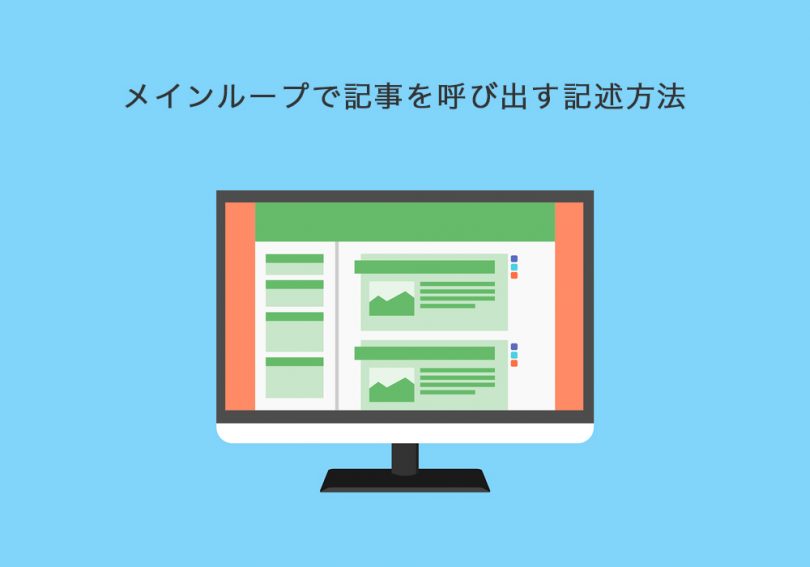
Leave a Comment