WordPressで月別アーカイブをプルダウン(ドロップダウン)式にしたい場合、表示したい箇所に次のコードを記述するだけなので簡単です。
<select name=”archive-dropdown” onChange=’document.location.href=this.options[this.selectedIndex].value;’>
<option value=””><?php echo attribute_escape(__(‘Select Month’)); ?></option>
<?php wp_get_archives( ‘type=monthly&format=option&show_post_count=1’ ); ?>
</select>
<option value=””><?php echo attribute_escape(__(‘Select Month’)); ?></option>
<?php wp_get_archives( ‘type=monthly&format=option&show_post_count=1’ ); ?>
</select>
または
<select name=”archive-dropdown” onchange=”document.location.href=this.options[this.selectedIndex].value;”>
<option value=””><?php echo esc_attr( __( ‘Select Month’ ) ); ?></option>>
<?php wp_get_archives( array( ‘type’ => ‘monthly’, ‘format’ => ‘option’, ‘show_post_count’ => 1 ) ); ?>
</select>
<option value=””><?php echo esc_attr( __( ‘Select Month’ ) ); ?></option>>
<?php wp_get_archives( array( ‘type’ => ‘monthly’, ‘format’ => ‘option’, ‘show_post_count’ => 1 ) ); ?>
</select>
「Select Month」を「年月を選択」みたいにすれば、表示テキストを変えることもできます。
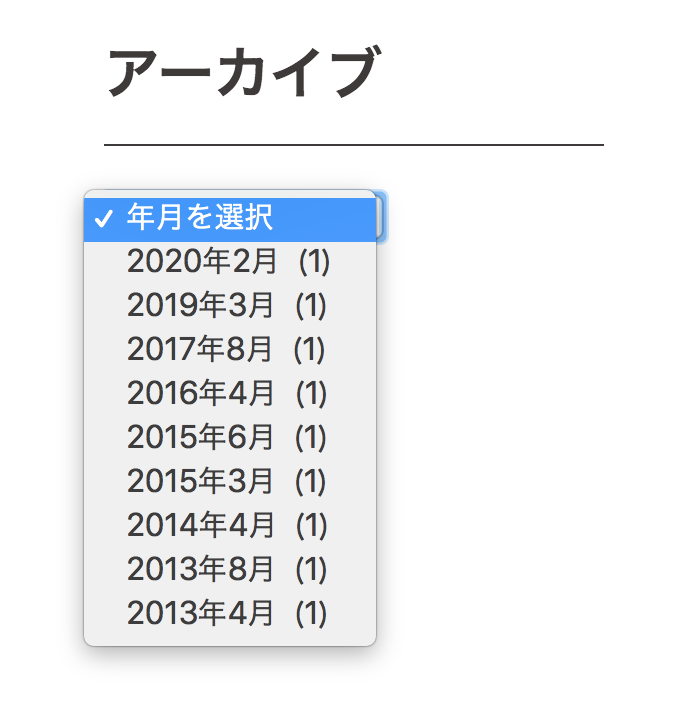
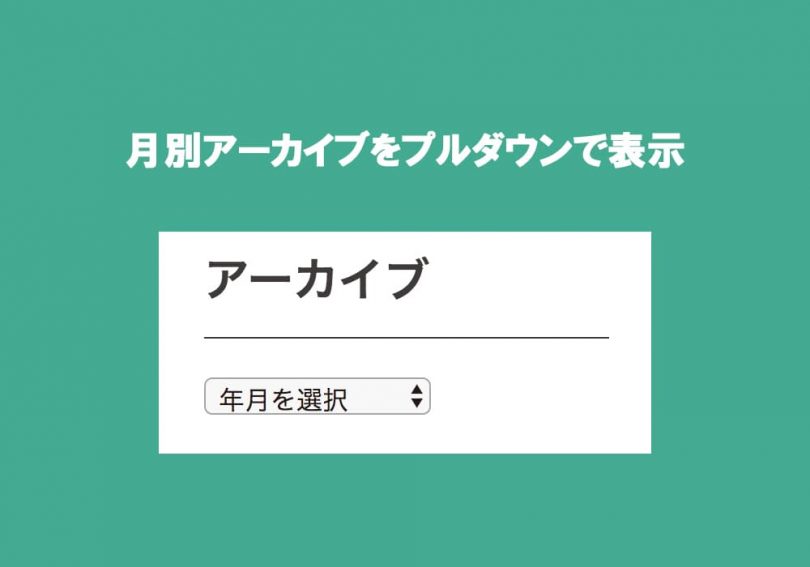
Leave a Comment